Sol Scout
Sol Scout is an Augmented Reality app that shows you the position of the sun in the sky at various times of day over the year. Great for determining when a spot will be in the sun or in the shade.
This can be useful when siting flowers & solar panels, for photography, outdoor event planning, real estate, and more.
It's completely free to use and looks like this:
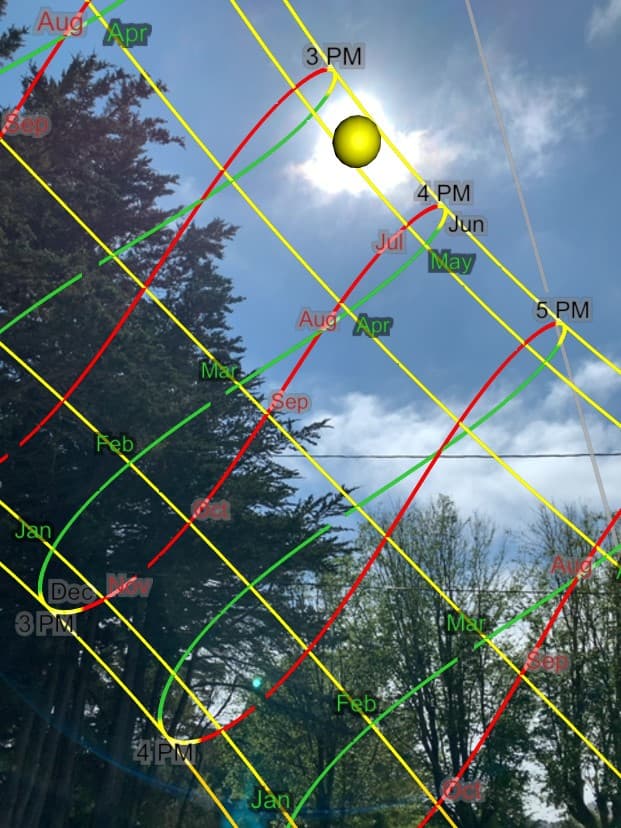
- What are the figure 8 loops?!
- The sun appears a little 'early' and then a little 'late' in the sky at different times of year, so you get that pattern when probing fixed times of day over the year.
- What are the cuts in the figure 8 loops?!
- They're the Daylight Savings Time transitions. They depend on your phone's time zone setting, but they usually occur in mid-March and mid-October.
- Why are the hours on the inner ring offset by one from the outer ring?!
- It's due to Daylight Savings Time.
- How do I calibrate my Field Of View (FOV)?!
-
1. Hold your phone straight out with the horizontal line at the center. Make a mental note of something in the background that it lines up with, like a window sill or a branch on a tree. 
2. Tilt your phone up so that the horizontal line is towards the bottom of the screen. 
3. Tap until the horizontal line again lines up with the window sill / tree branch.
To see if you've successfully calibrated it, tilt your phone up/down. The horizontal line should stay pretty glued to whatever it's over in the background.
The app remembers your FOV calibration so you should only need to do this once.
- Why is the toolbar at the bottom of the app?!
- So you can reach the buttons on your super-sized phone with one hand.
- Why can't I 'view' a screenshot?!
- Your phone's browser doesn't like viewing data URLs. It's a bummer. Try downloading it instead.
- Privacy?!
- The entire app just runs in your browser, without a server-side backend beyond serving this page. Specifically, your location is not shared with the server.
The app is still in alpha. Phones vary wildly in their capabilities, and we've only had a chance to test it on a few. We've added manual calibration features so you can hopefully still use it successfully. Launch the app for more instructions.